GOOGLE WORKSPACE VS MICROSOFT 365
Google workspace Vs Microsoft 365 both are great cloud productivity suites. They both enable your business to collaborate, store files online and easily share them. They both free you to work from anywhere using different devices. This article will supply you with the knowledge you need if you’re uncertain about the distinctions between Google Workspace and Office 365 and are looking for an explanation.
Microsoft Office 365 and Google Workspace have a lot in common. Both companies charge a monthly fee per user. Both provide online and offline subscription-based capacity. Microsoft Office 365 rules the business world once upon a time. Microsoft’s office suite had swept off competitors such as WordPerfect Office and Lotus SmartSuite by the late 1990s and early 2000s, and there was no sign of competition on the horizon. Then, in 2006, Google released Google Docs & Spreadsheets, a collaborative online word processing and spreadsheet suite that was eventually rebranded as G-Suite (now Google Workspace) after it was merged with other business services to form the Google Apps suite. Despite the fact that Google’s productivity suite did not instantly take the business world by storm, it has grown in both functionality and popularity over time, with more than 5 million paying clients.
In the meantime, Microsoft has changed its focus away from traditional licensed Office software and toward Office 365, a subscription.
Email & Storage
In his entire membership, Microsoft Office 365 offers a 50 GB inbox, 50 GB archive, and 1 TB cloud storage, with a maximum attachment size limit of 300 MB. O-365 offers to sort and group emails using a folder and label system. Office Online productivity applications intimately links with Outlook. Other Cloud storage providers, such as Google Drive and Dropbox, are also compatible with email services. Whereas Google Workspace Basic includes 30GB of storage, email, and cloud storage, other Google Workspace versions include 5TB and limitless storage, as well as email. Google Workspace supports attachments up to 25MB in size. There is a Google Translate tool accessible. Google Drive is the only cloud storage option in the Workspace.
Security
Multi-Factor Authentication is available on both platforms. Google Workspace just protects email when it comes to Data Loss Protection (DPL), whereas Microsoft Office 365 covers both email and site files. ATP—which filters emails and protects against dangerous threats, viruses, and malware—is also available in Microsoft Office 365, but Google Workspace only offers information protection within the Google environment.
CAPABILITY
Google Workspace is solely web-based, whereas Microsoft Office 365 is both desktop and web-based, with the exception of Access and Publisher, which are only available offline. Office files can’t be edited in Gmail without being converted into a Google Workspace file, which causes format issues. Outlook can be accessed offline, and Gmail can be accessed offline using the Google Chrome web browser. Microsoft Office 365 is a program that teaches you how to sync your PC with OneDrive in order to access files offline.
COLLABORATION TOOLS
Meet in Google Workspace and Teams in Microsoft Office 365 both are available as an app and a cloud-based service. Meet begin with 100 participants, and Teams begin with 300. Multiple users can work on the same document at the same time in both cases. THE APPLICATIONS Docs/Word, Sheets/Excel, Slides/PowerPoints, Calendar/Calendar, Hangouts/Team, Gmail/Outlook, Keep/OneNote are some popular applications that are offered by both Google Workspace/Microsoft Office 365. Other popular Google apps include Earth, News, Chat, Photo, and so on, while popular Office apps in Microsoft Office include SharePoint, Access, Publisher, etc.
To Know more about google workspace Vs Microsoft 365 Check our other Blogs.

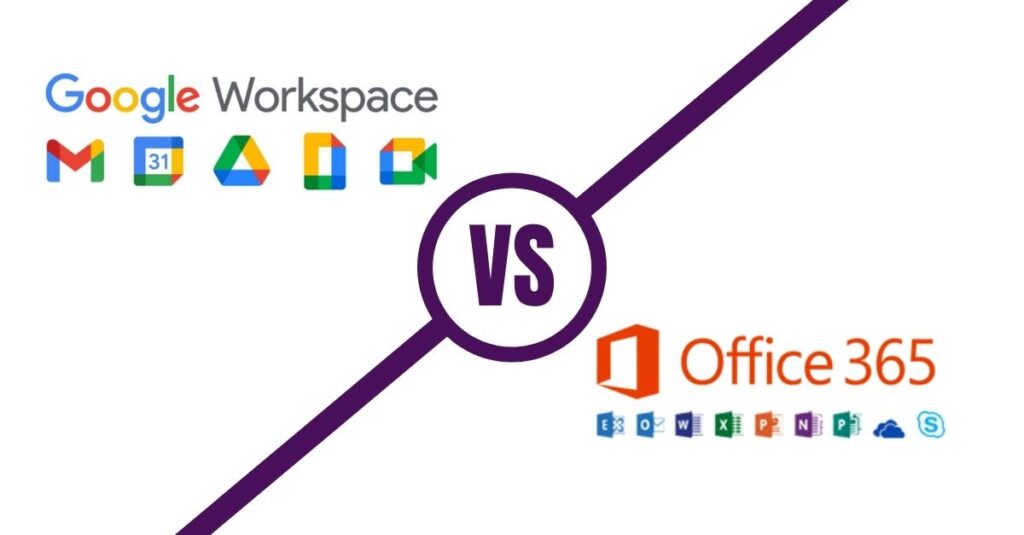


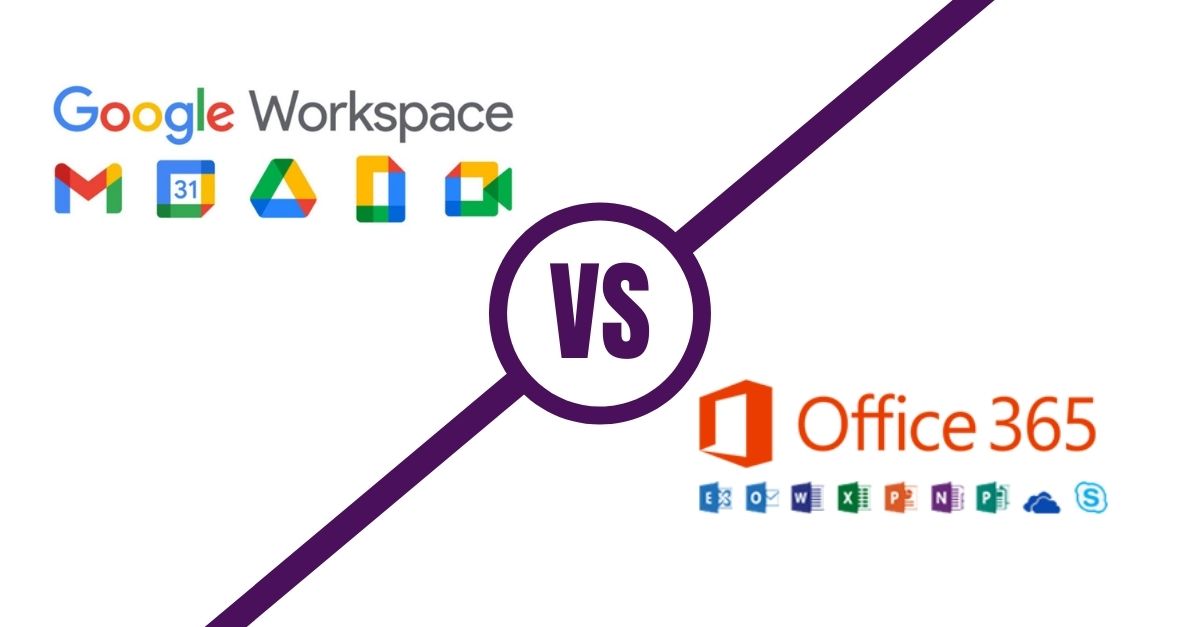

No comment