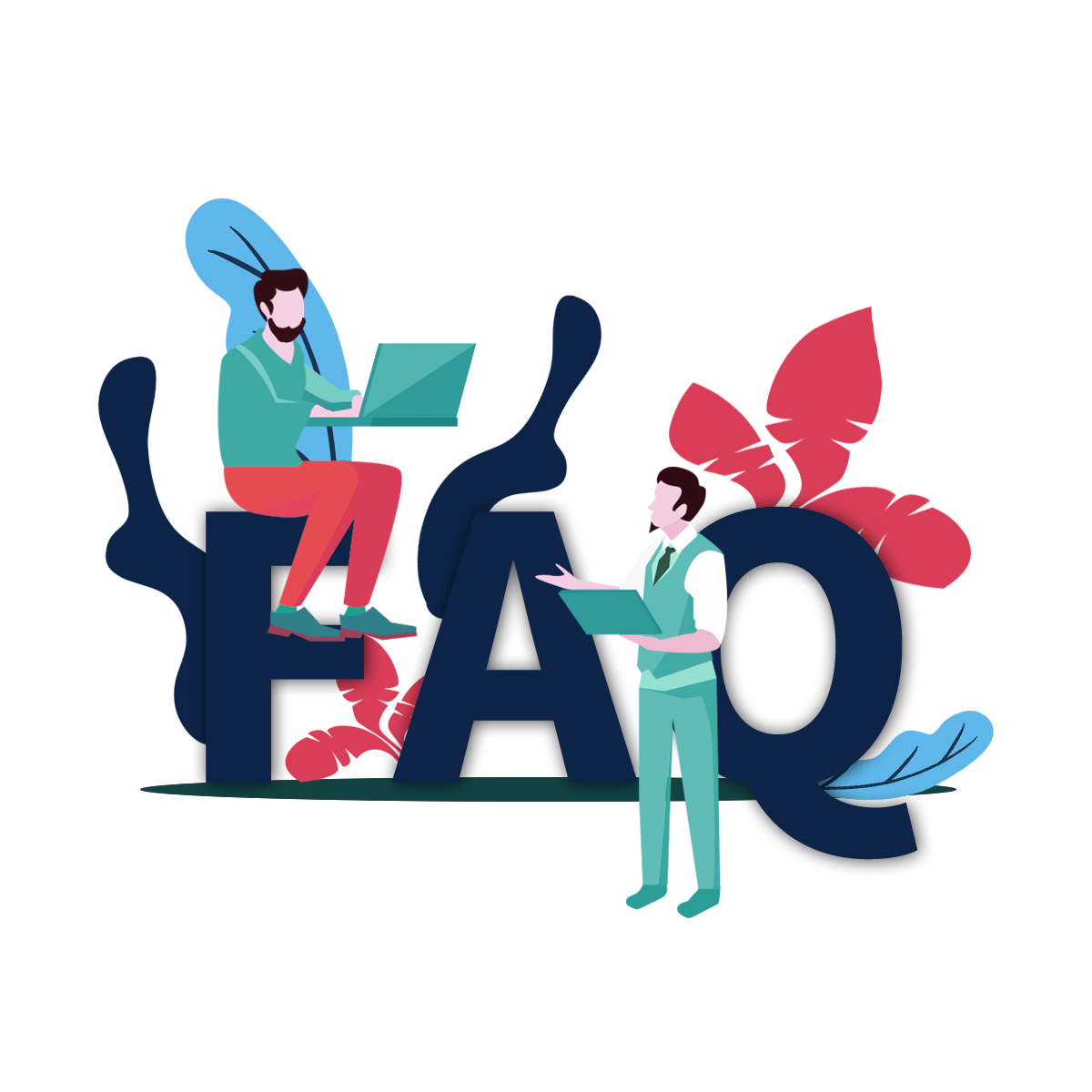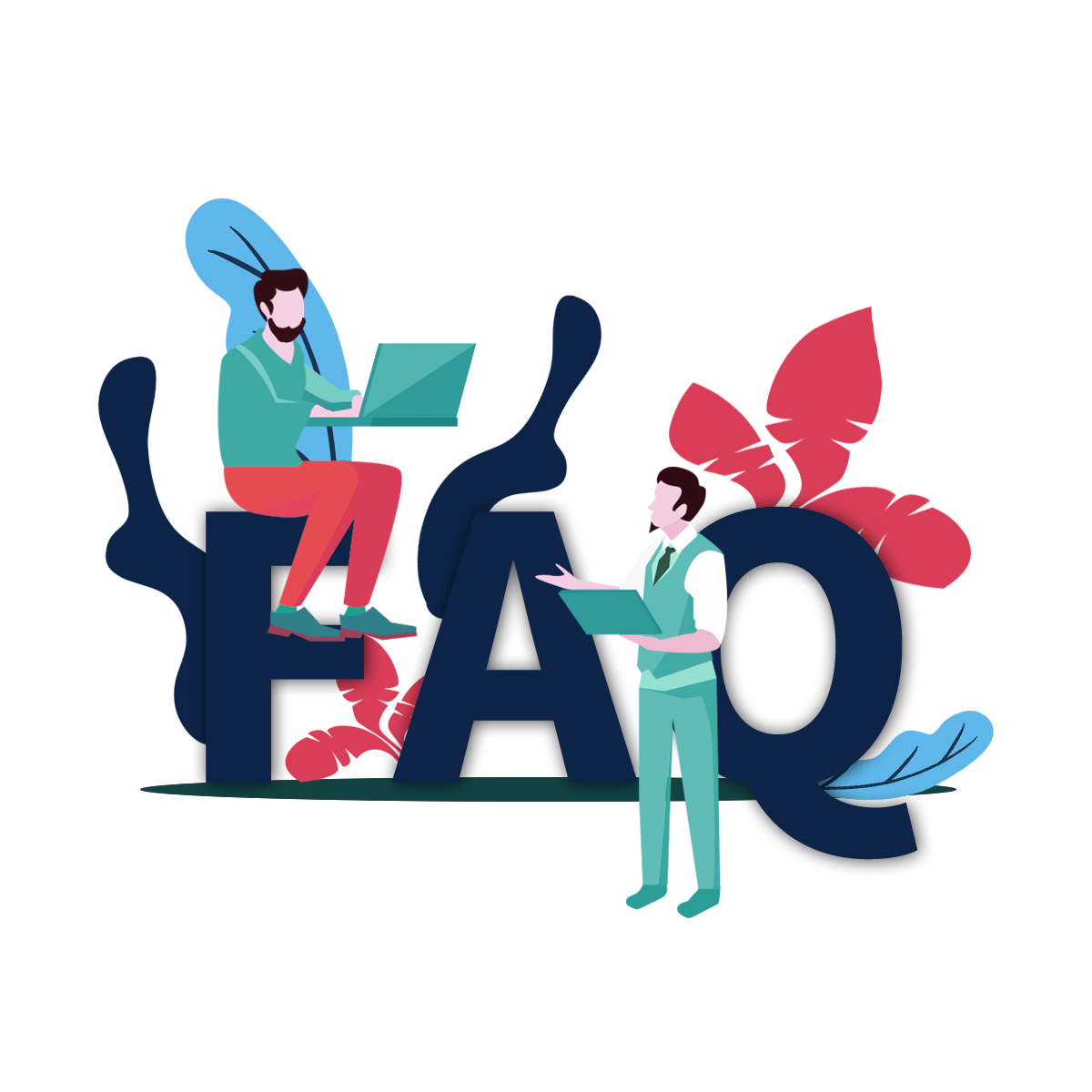Want to Shift your Tally onto Cloud Servers?
Shift your Tally onto the best cloud servers & enjoy their professional services
Tally on Cloud Managed Instances

Tally on Cloud Managed instance simply means to shift your on-premise physical Tally server to a virtual server on the Cloud which is hosted by AWS or Azure Data Centre. Tally on Cloud Managed instance is operated or accessed via a virtualized platform or using tools such as Windows RDP, or similar technologies. When you use a physical server, you have to pay a lot of money upfront, but when you use Tally on Cloud Managed instances, your upfront costs are greatly reduced.
Tally Share Cloud
Sugam Cloud is a cloud service that allows you to run your Tally on the cloud and access it from anywhere, anytime, and through any device using your web browser. It is a fully tested, legal, and economical solution that works without any Microsoft licenses. It is hosted on Tier 4 data centers, running specialized servers optimized to run Tally, with high speed redundant connectivity. It also provides a secure and seamless browser-based experience of using Tally ERP/Prime.

Instances in the cloud that is managed by us and is always up to date!
Key Benefits
Remote Access
This is, without a doubt, one of the primary reasons why more and more companies are opting for Tally on Cloud . As your company expands, so does its requirements. As a result, it is advisable to use a cloud accounting system that will facilitate the movement of information from one location to another while also ensuring that data access is not hampered.
Complete Security
One of the most important features a business owner looks for in accounting software is secure data sharing. This activity of working in sync with concerned folks becomes much easier with cloud accounting. Tally-on-Cloud allows business owners to exchange data without having to travel to another location thanks to a simple method. Regardless of where you or your coworkers are based.
Pay As you go
You may save money by paying only for what you use with Tally on Cloud. The pay-as-you-go billing approach allows you to pay just for the time you spent on Tally servers. Compared to on-premise Tally solutions, it is a huge money saver for your business hence highly recommended. We, at E-Yantra, provide the best Tally-on-Cloud Solutions.
Modernize your Tally Server with the power of Managed Cloud Services like AWS, Azure, Sugam Cloud and more...
Other Key Benefits
-
Tally on cloud answers the problem of data aggregation across multiple locations.
-
Tally on cloud answers the problem of data aggregation across multiple locations.
-
Tally on cloud enable easy management of the Tally server.
-
Fully isolate and secure your data.
-
Cost-effective and saves money on multiple user licensing purchases.
-
Flexible according to your organizational requirements
FAQs
Get Your Queries Answered...
For companies looking for cutting-edge and effective accounting and ERP solutions, Tally on Cloud offers a variety of benefits. The advantages of this cloud-based version of the well-known Tally ERP or TallyPrime software are accessibility, scalability, cost savings, and security.
Your team now has the freedom to access crucial financial and operational data from any location with an internet connection thanks to Tally on Cloud. This makes it possible to work remotely, encourages teamwork, and guarantees that you can run your business while on the go.
Cloud-based solutions' scalability enables your business to easily adjust to changing needs. There is no need for significant upfront hardware investments, and resources can be increased or decreased as needed, resulting in cost effectiveness.
With Tally on Cloud, security is a primary consideration, and reliable providers put strong safeguards in place like encryption, firewalls, and access controls. This frequently offers higher levels of protection than on-premises systems.
Additionally, automated data backup and recovery benefits you by lowering the chance of data loss. Real-time access to shared data improves collaboration, and the cloud provider handles maintenance, upgrades, and integration, freeing your IT personnel to concentrate on other important activities.
In conclusion, Tally on Cloud gives your organization flexibility, cost savings, security, and scalability while maintaining business continuity and efficiency in a world that is becoming more and more digital. To maximize these benefits, it's crucial to pick a reputable cloud service.
To take use of cloud computing's advantages, Tally ERP 9 or TallyPrime can be set up on systems like Microsoft Azure or Amazon Web Services (AWS). On these platforms, Tally normally operates as follows:
1. Virtual Machine Deployment: In order to operate Tally on Azure or AWS, you would normally create a virtual machine (VM) instance within the infrastructure of your preferred cloud provider. Depending on your needs, you can choose the VM characteristics (CPU, RAM, and storage).
2. Operating System: After that, the VM would be given an operating system. Windows Server is a popular option for Tally, while certain configurations also permit the use of Linux-based systems.
3. Software Installation: You install Tally ERP 9 or TallyPrime on the VM after configuring the OS, just like you would on a real server. In order to do this, you must license the program and customize it to meet your company's needs.
4. Data Storage: You can use cloud-based storage options offered by Azure or AWS depending on your data storage needs. For storing documents and data, this can use AWS S3 or Azure Blob Storage.
5. Backup and Data Management: Backup and disaster recovery options are provided by both Azure and AWS. You can set up routine backups of your data.
6. Network Configuration: To restrict access to your Tally system, you'll need to set up networking configurations, such as virtual private networks (VPNs) or network security groups.
7. Security: To safeguard your Tally data and system from potential threats, use security best practices like firewall rules, security groups, and encryption.
8. Scalability: Using Azure or AWS has the benefit of allowing you to scale your infrastructure up or down as necessary. Resources can be changed in accordance with the expansion of your company or seasonal demand.
9. Cost management: Consider the price of using Azure or AWS to run Tally. Both cloud service providers provide cost control capabilities to aid in your spending optimization.
Migrating Tally from an on-premise environment to the cloud can be a complex process, and E-Yantra, as an IT services and solutions provider, can assist you in various ways. Here's a general guide on how to migrate Tally to the cloud with the help of E-Yantra:
Assessment and Planning: E-Yantra can assess your current Tally setup, including hardware, software licenses, and data.
Collaborate with E-Yantra to determine your cloud migration goals, budget, and timelines.
Together with E-Yantra, select the most suitable cloud service provider (e.g., AWS, Azure, Google Cloud) based on your business needs.
Cloud Infrastructure Selection: Work with E-Yantra to decide whether you want to use virtual machines (VMs) or a cloud-based Tally solution.
E-Yantra expertise can help you choose the right VM specifications to ensure optimal Tally performance in the cloud.
Cloud Environment Setup: E-Yantra can assist in creating an account with your chosen cloud provider.
Collaborate with E-Yantra to configure network settings, security groups, and access controls based on best practices.
E-Yantra's experts can help install the necessary operating system on the cloud VM, ensuring compatibility with Tally.
Data Migration: E-Yantra can help you plan and execute the migration of Tally data files, company data, and backup files to the cloud VM.
Their expertise can ensure data consistency and integrity throughout the migration process.
Tally Software Installation: Collaborate with E-Yantra to install Tally ERP 9 or TallyPrime on the cloud VM.
Ensure proper licensing and configuration with eyantra's assistance.
Configuration and Testing: E-Yantra can assist in configuring Tally settings for optimal performance in the cloud environment.
E-Yantra's experts can conduct thorough testing to verify that all Tally features work seamlessly.
Backup and Disaster Recovery: Work with E-Yantra to implement robust backup and disaster recovery solutions provided by your cloud provider.
Regularly back up Tally data with eyantra's guidance to ensure data security and availability.
Security and Compliance:
Collaborate with E-Yantra to implement stringent security measures, including firewalls, encryption, and access controls.
Ensure compliance with industry or regulatory requirements, with E-Yantra's expertise to guide you.
Training and Documentation: E-Yantra can provide training for your team on using Tally in the cloud environment.
They can assist in documenting cloud-related procedures and configurations for future reference.
Monitoring and Optimization:
Work with E-Yantra to set up monitoring tools to track Tally's performance and health in the cloud.
Collaborate with E-Yantra to continuously optimize cloud resources to control costs and ensure efficient operations.
Go Live and Post-Migration Support: E-Yantra can assist in the final migration steps, ensuring a smooth transition to the cloud-based Tally system.
They can provide ongoing support and troubleshooting to address any issues that may arise post-migration.
E-Yantra's expertise in IT services and solutions can greatly simplify and streamline the process of migrating Tally from on-premise to the cloud, ensuring a successful transition with minimal disruptions to your business operations. Collaborating withE-Yantra can help you make the most of cloud technology while maintaining data security and business continuity.
Tally on cloud is a solution that allows you to access your Tally software and data from anywhere using a virtual machine. You can use this solution to work on the same data with other users, backup your data securely, and print your reports locally. To get a tally on cloud demo, you can follow these steps:
You can call us on 8638145852 to get Free tally on cloud demo any time.
Request a free demo from us and provide your details such as name, email, phone number, etc. to get Free tally on cloud demo
The we will send you a link to access the demo and login credentials to use the tally on cloud demo service.
You can use any device with an internet connection and a browser to access the demo link and login to the tally on cloud demo service.
You can explore the features and benefits of tally on cloud, such as uploading your existing data, customizing your settings, exporting and importing files, etc. in Free tally on cloud demo.
You can also watch some video tutorials on how to use tally on cloud, such as this one or this one.
If you are satisfied with the demo, you can choose a plan that suits your business needs and budget and subscribe to the tally on cloud service.
I hope this helps you get a tally on cloud demo. If you have any other questions, feel free to ask me.
You can ask tally on cloud demo include Tally on Azure, Tally on Aws, tally on Sugam cloud.