The Azure SQL Database is a managed version of Microsoft SQL Server, which is widely used. For operating SQL Server in the cloud, Azure offers a variety of database solutions, ranging from a solo database deployed to an Azure VM to an elastic pool of databases with automated scaling to a managed instance with Azure-managed infrastructure.
What Is Azure SQL Database?
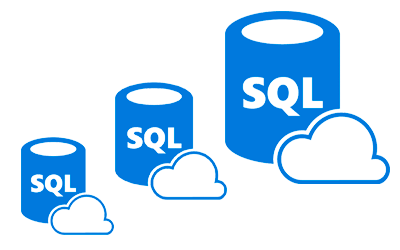
Azure SQL Database is a database-as-a-service (DaaS) that Azure provides. It allows you to set up a SQL database without having to bother about software or hardware setup. Key features of the service include:
- Long-term backup retention; backups can be kept for up to ten years.
- Data geo-replication for disaster recovery and data loss avoidance.
- Performance tweaking options that are automated to help you get the most out of your resources.
- High availability decreases the risk of service interruptions.
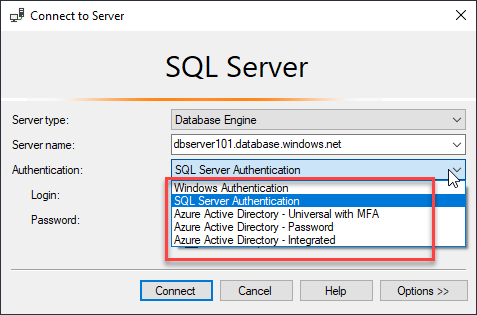
Azure SQL Services: Deployment Models for Running SQL Server on the Cloud
Three deployment models are available for Azure SQL:
1. Single Database—a single database hosted on an Azure virtual machine and administered by a SQL Database server.This is the simplest deployment method.
2. Elastic Pool—a collection of linked databases that pool resources.
3. Managed Instance—a database instance that is fully managed.
It’s designed to make transferring on-premises SQL databases as painless as possible.
You have three service tiers to choose from in these deployments:
1. General Purpose—created to handle common workloads. This is the standard tier.
2. Business Critical—designed for online transactional processing (OLTP) applications with high throughput.It has a high level of resiliency and low latency.
3. Hyperscal–which is a step up from Business Critical.
It’s built for large-scale OLTP deployments and supports compute and storage auto-scaling. In your deployment, you can also choose from two compute models:
1. Provisioned—the Azure SQL service uses Azure resources devoted to your database.
2. Serverless database—your database is a serverless component. Your compute volumes can be auto-scaled and are billed per second.
Top 5 benefits of SQL database in Azure
1. Lowering costs
Making the switch from capital to operational expenses. One of the most noticeable advantages of switching to the Azure DBaaS architecture is that you won’t have to spend as much money on pricey onsite hardware. Rather, you can consider the costs of your Azure database as a continuous operational expenditure. This is beneficial for both cash flow and budgeting. Furthermore, depreciation, obsolescence, replacement, and other financial considerations associated with capital assets and expenditures are no longer a concern. There are other ways to save money on software.
As part of the increasing Azure Hybrid Use Benefit, the Azure team recently announced that Microsoft SQL Server licence users will be able to extend their software licences to the cloud in many circumstances.
2. Improved performance and scalability.
By design, DBaaS is a highly flexible and scalable model. You may instantly spin up more instances to address traffic surges, seasonal ebbs and flows, or a fast developing site, app, or service, unlike with physical hardware.There are a few ways to get around database limits.The size of the SQL database you’re moving to the cloud is an important factor to consider.The maximum single-database storage size in Azure is now 1 to 4 TB, depending on region. However, by splitting much of your data among a number of instances, or shards, you may quickly grow your cloud solution beyond this limit. Many database administrators suggest this method nevertheless because it can considerably improve scalability.
3. Security is exceptional.
DBaaS is frequently the best solution for rapid development scenarios, testing environments, proof-of-concepts, and business continuity and disaster recovery due to its potential for rapid provisioning and reduced time-to-market (BCDR).As a result, if you have extremely sensitive data and security is a top priority, you might wish to start with the Azure cloud model on these fronts.However, as the DBaaS model matures, it’s quickly becoming a competitive, if not preferred, solution for many production scenarios that deal with critical data.Many enterprises can benefit from Azure’s enterprise-class security capabilities, including as network firewalls, complex access controls, timely security patches/updates, and both at-rest and in-transit encryption.
4. Streamlined database administration.
Using the Azure DBaaS platform exclusively will have a major and long-term impact on your database administration requirements.However, it would be a mistake to assume that after your database has been successfully moved to the cloud, you would no longer require a DBA to oversee and maintain it. A DBA will only be required for a smaller but equally important set of activities.Depending on whether you’re making a total or partial move to the cloud, you might not need a DBA to set up and configure your on-premises hardware, manage traditional backup and recovery, or handle any of the other chores that come with an on-premises setup.
5. Continuity of business and disaster recovery (BCDR).
There are a number of tempting solutions if you aren’t ready to fully migrate to the Azure cloud but want to take the first steps.Utilizing the Azure DBaaS model as a supplement to, rather than a substitute for, your existing on-premises hardware is one of the most often used early cloud adoption tactics.When your traffic surpasses the capacity of your local hardware, your BCDR approach can automatically activate your duplicate cloud database.When your onsite hardware fails, Azure Site Recovery (ASR) is a particularly elegant alternative for seamlessly shifting your traffic to the cloud.ASR redirects traffic back to your onsite hardware as soon as power and services are restored on s

I need to to thank you for this great read!! I certainly loved every bit of it. I have got you book-marked to look at new things you postÖ